Press Information Bureau
Government of India
PIB ARCHIVE WEBSITE: How to NAVIGATE AND SEARCH
PIB Archive: - This website contains old press releases, photos and other documents published by Press Information Bureau.
URL : - https://archive.pib.gov.in
We can divide the PIB Archive website into three Sections:-
-
Releases Published during 1947 to 2001: - During this period all the PIB press releases were published and printed on paper (hard copy). Scanned copy of the press releases are archived here in PDF.
-
Releases Published during 2002- 2003:- During this period automation of PIB were initiated and press releases were published on PIB website in HTML and stopped printing of Press Release in hard copy.
-
Releases Published From 2004 Onwards: - From 2004, PIB website has become dynamic. More contents were published using Content Management System (CMS).
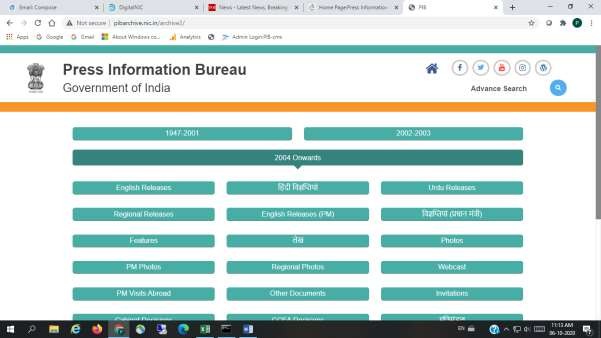
Fig 1- Archive Website
Searching Content of Website: - Since the contents of PIB Archive website are divided into three sections based on period. If the period of your search content is known, then you can navigate to the section as per your need.
-
Search by Navigation During Period 1947 to 2001:- Select Tab 1947 – 2001, then navigate to department then year, then month and then to date. See the Fig 2 to Fig 5
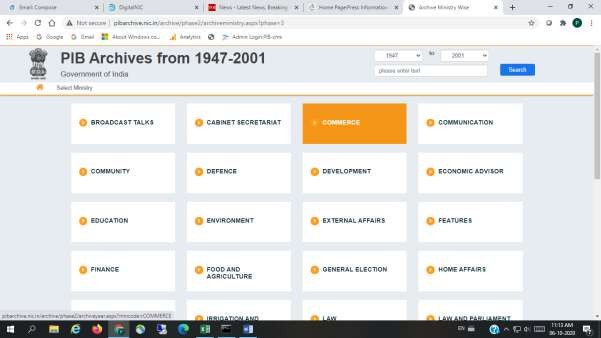
Fig 2
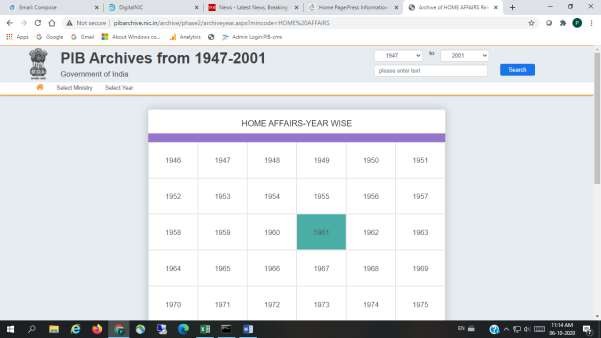
Fig 3
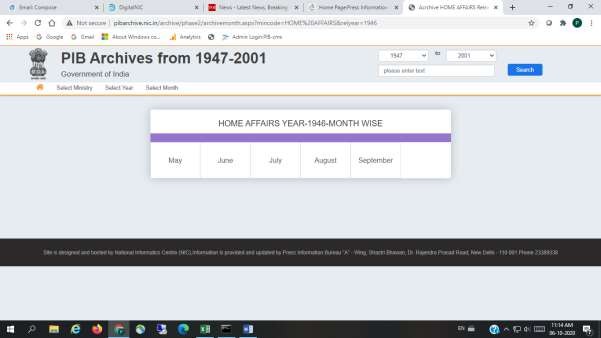
Fig 4
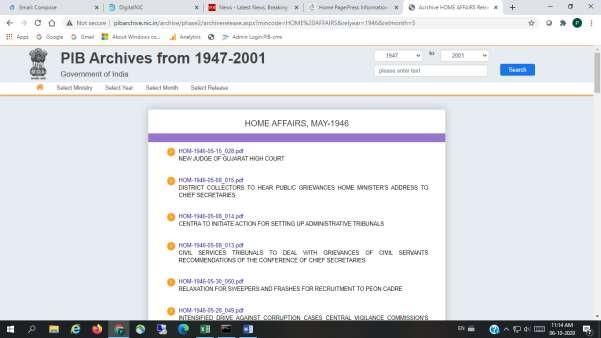
Fig 5
-
Search by Keyword During Period 1947 to 2001: - To search by Keywords, You have to select the Start Year and End Year and then you can put your keyword/s in text box as given below in the Fig 6 and Fig 7. Your result will be displayed as shown in Fig 8. Here you can check your desired content by title as shown in Fig 8.
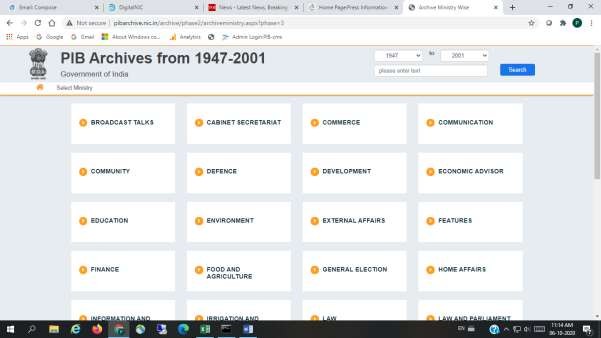
Fig 6
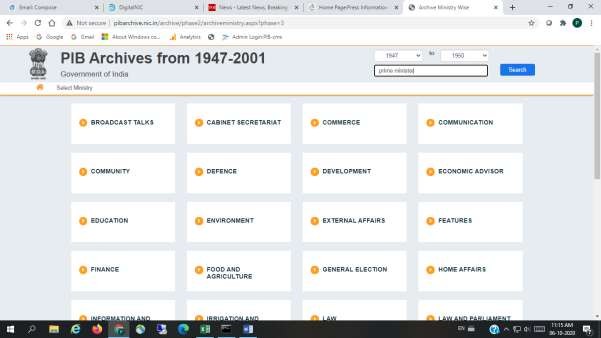
Fig 7
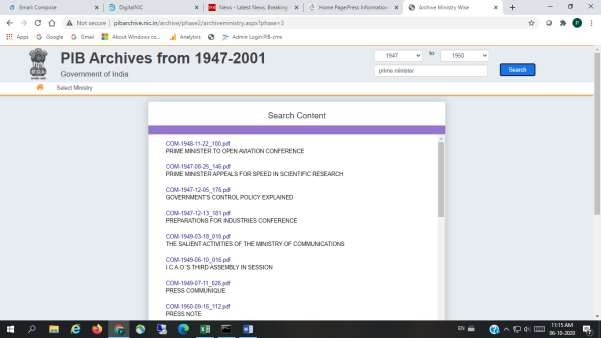
Fig 8
-
Search by Navigation During Period 2002 to 2003:- Select Tab 2002 – 2003, then navigate to month and then to date. See the Fig 9 to Fig 11. Result will be displayed as shown in Fig 12.
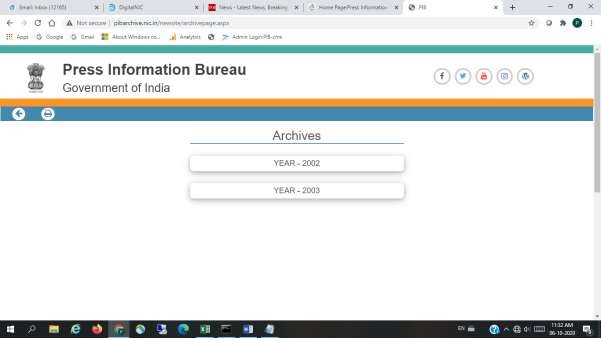
Fig 9
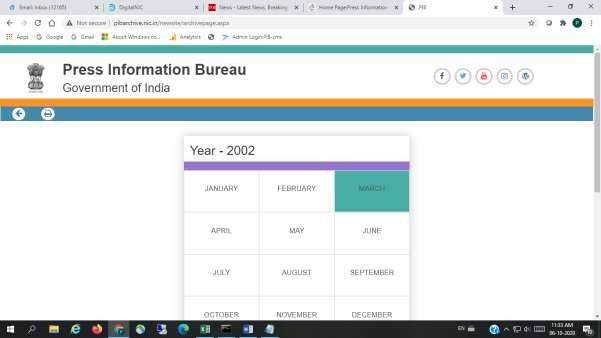
Fig 10
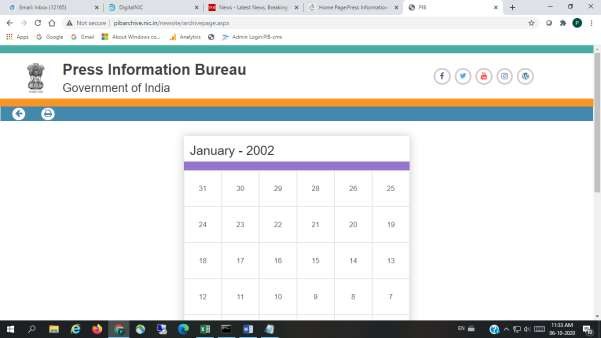
Fig 11
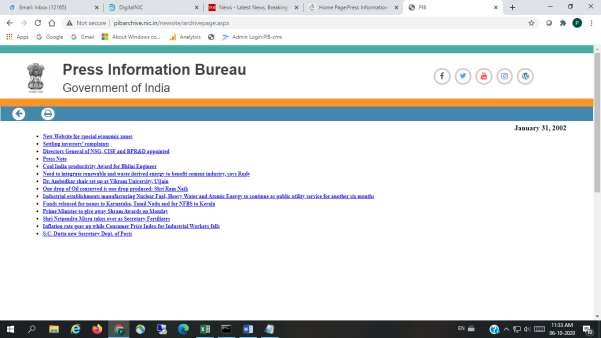
Fig 12
-
Search by Navigation from 2004 onwards:- In Section 2004 onwards, contents are of Categories (a) Press Releases in English and Regional Languages (b) Press Release of PMO (c) in English and Hindi (d) PM Visit Abroad (e) PM Photos (f) Photos in English and Regional Languages (g) Documents (h) Invitations (i) Webcast (j) Cabinet Decisions in English and Hindi (k) CCEA Decisions (l) Backgrounders and Factsheets in English and Hindi (m) Cabinet Committee on Financial Matters (CCE).
To Search through Navigation you can go to different category of content and then navigate to your desired date.
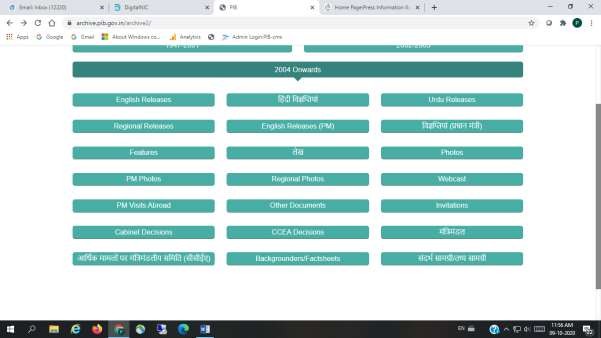
Fig 13
Go through the Fig 14 to Fig 31 to see how to search in different categories of contents.
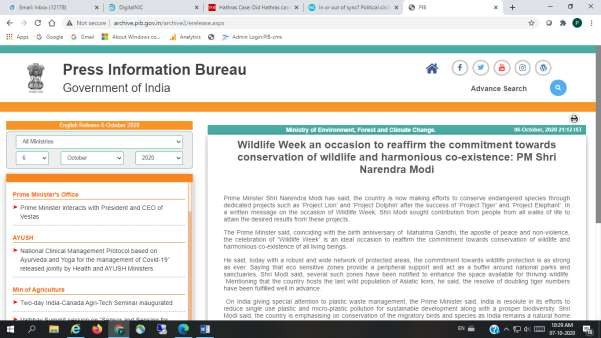
Fig 14
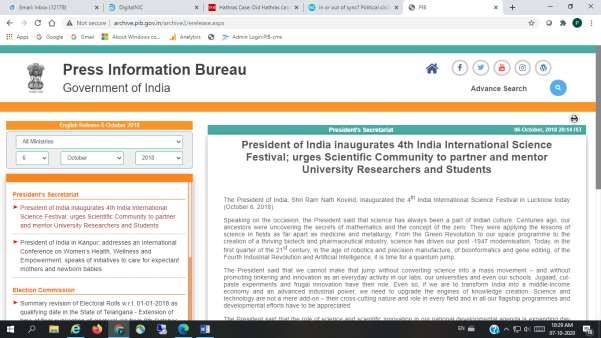
Fig 15
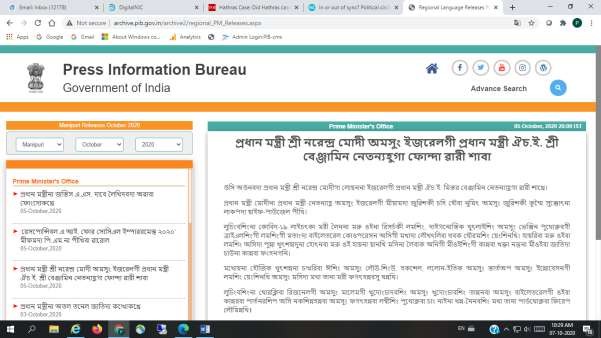
Fig 16
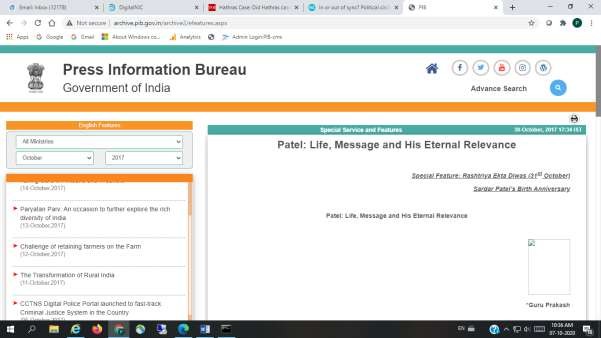
Fig 17

Fig 18
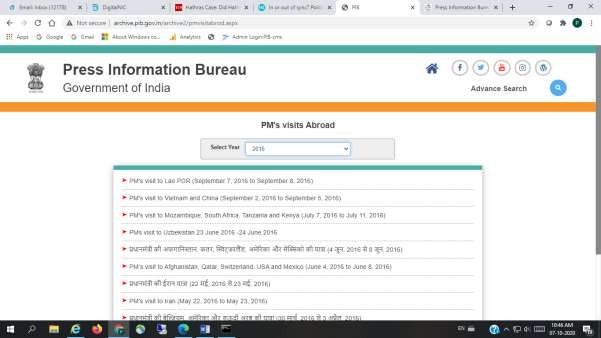
Fig 19
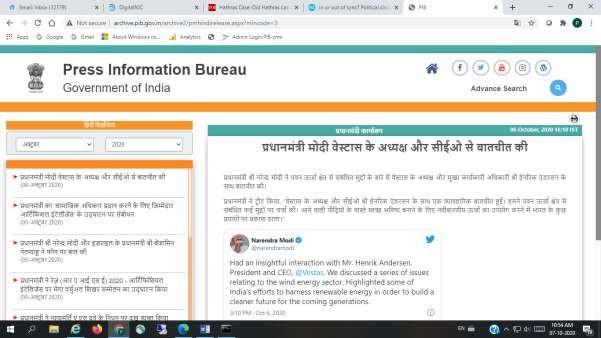
Fig 20

Fig 21
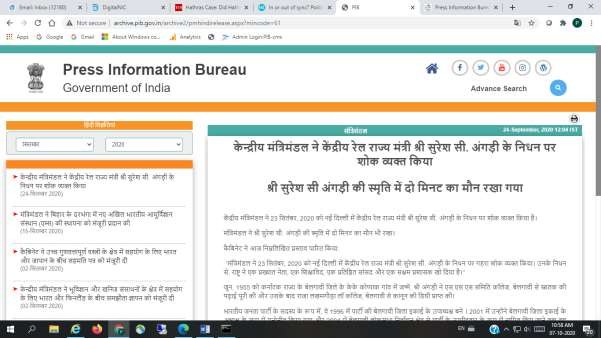
Fig 22
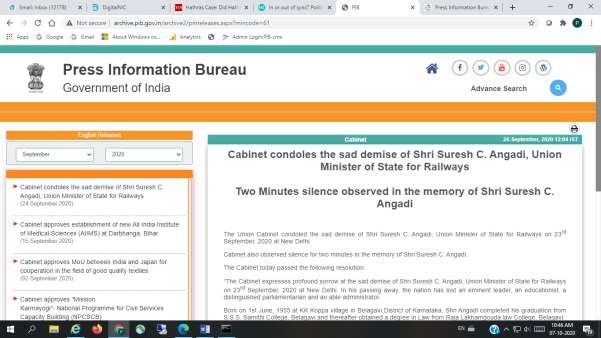
Fig 23

Fig 24
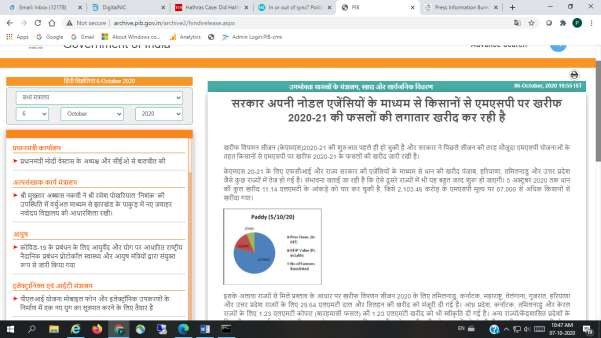
Fig 25
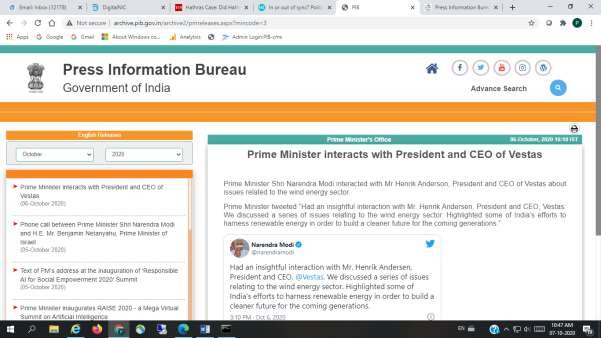
Fig 26
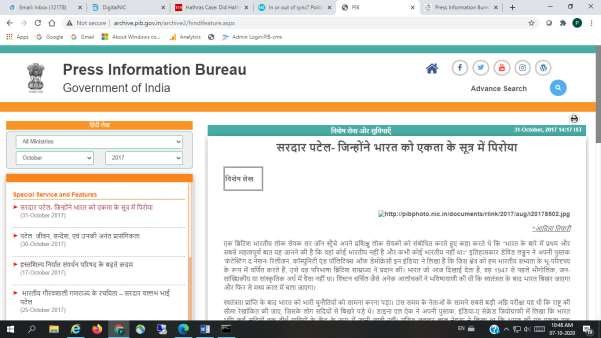
Fig 27
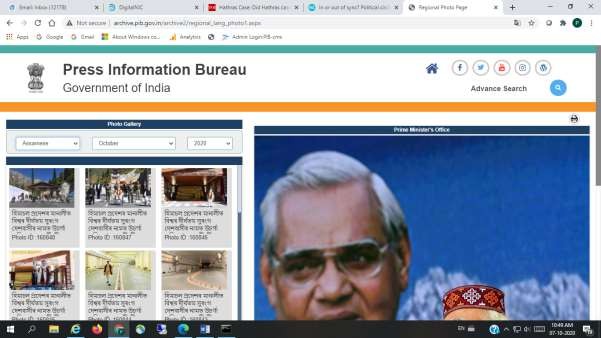
Fig 28
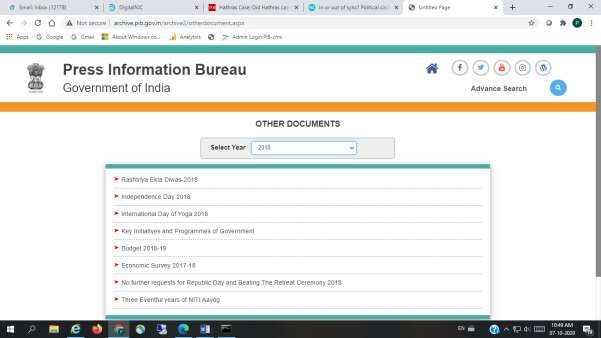
Fig 29
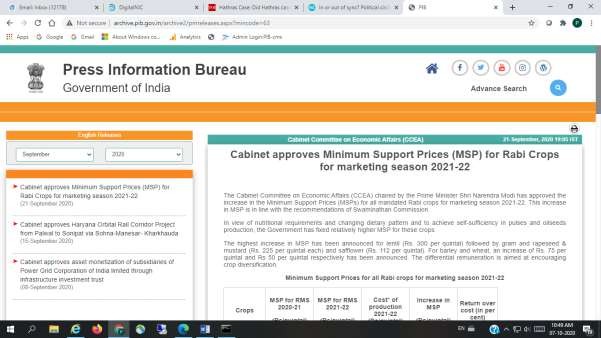
Fig 30
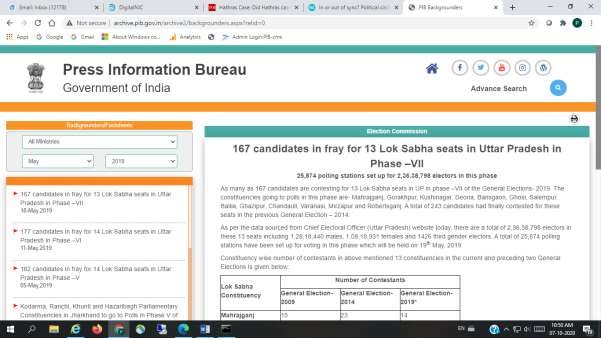
Fig 31
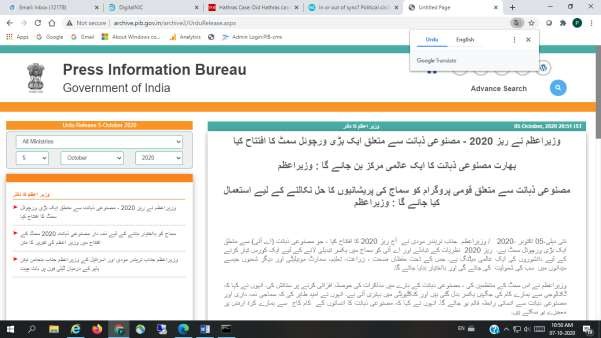
Fig 32
-
Search by Keyword from 2004 onwards (Advance Search):- Using Advance Search we can search contents in categories Press Releases, Photo and Features. Here we have also option of selecting Ministries besides searching contents during a period. See the options available in Advance Search in Fig 31, given below:-
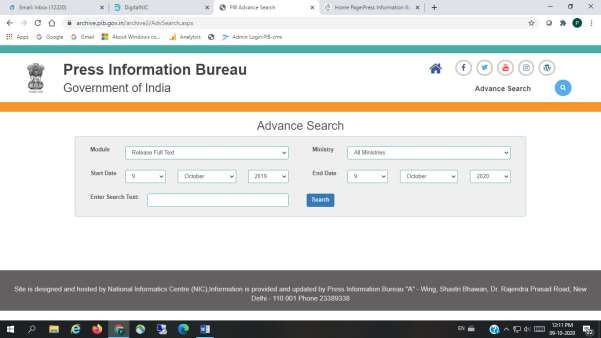
Fig 33
Result of Press Release and Photo can viewed in Fig 32 and 33 as given below: -
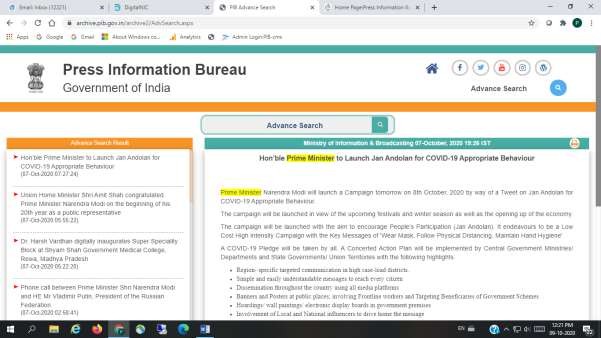
Fig 34
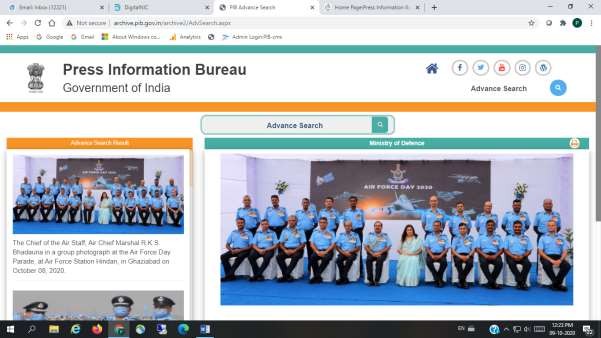
Fig 35